en
Office Proficient
Moderated online education
We teach through the METIS Academy educational portal in a face-to-face (daily) form, during which there is direct communication and interaction of the student with the lecturer and with other students in the virtual classroom, while the student can be in any place and is connected online.
We teach through the METIS Academy educational portal in a face-to-face (daily) form, during which there is direct communication and interaction of the student with the lecturer and with other students in the virtual classroom, while the student can be in any place and is connected online.
Who is the training for?
For the common PC user who wants to learn how to communicate properly and also process and present information.
Entry profile/requirements/prerequisites
The candidate should have basic analytical and logical thinking, he/she relates to working with data and evaluating it. What is required is the endeavor to learn not just for the sake of getting things done, but also how to get them done as efficiently as possible through keyboard shortcuts, automation, and other means.
The candidate is also computer literate: he/she knows how to work efficiently
- with a text editor
- in the operating system
- with the command line
- web browser
Content of the course
- Introduction to MS Excel, user interface, basic operations
- Data types, table and its customization
- Working with a sheet, inserting objects, motifs
- Grammar check, copying
- Filters
- Keyboard shortcuts
- Data range and table
- Formulas
- Functions
- Data tables
- What-if analysis
- Goal-seek analysis
- MS Excel as a constantly evolving tool, new features from 2021
- Introduction to MS Word, user interface
- Types of documents and document samples
- Basic skills with MS Word
- Elements and requirements for good documentation
- Crating a documentation
- Introduction to MS PowerPoint, user interface
- Types and examples of presentations
- Basic skills with MS PowerPoint
- Elements and requirements for a quality presentation
- Creating a presentation targeted according to the audience, tips for presenting
- Introduction to MS Outlook, user interface
- Types of reports, requirements for a correctly written formal report
- Methods of sending messages
Course graduate:
- will understand the most used options and functionalities of these tools: Excel, Word, PowerPoint, Outlook,
- will acquire knacks and skills that will ensure work time efficiency and overall mastery of the most common tasks performed in tools: Excel, Word, PowerPoint, Outlook,
- will be able to work with data and clearly organize and process it in the form of data scopes or tables,
- will be able to create high-quality formal documentation for medium-sized projects,
- will be able to prepare a presentation that targets an audience,
- will be able to present the results of the work in front of the audience with the support of well-made slides.
This training is a part of:
- Office Specialist/Manager
- Java Developer Junior + Office Specialist/Manager
- C# Developer Junior + Office Specialist/Manager
- Front-End Developer + Office Specialist/Manager
- Software Tester + Office Specialist/Manager
- German Interview/Einführung + Office Specialist/Manager
- METIS Academy Software Engineer
- METIS Academy Software Engineer + METIS Academy German Language