en
Office Advanced
Moderated online education
We teach through the METIS Academy educational portal in a face-to-face (daily) form, during which there is direct communication and interaction of the student with the lecturer and with other students in the virtual classroom, while the student can be in any place and is connected online.
We teach through the METIS Academy educational portal in a face-to-face (daily) form, during which there is direct communication and interaction of the student with the lecturer and with other students in the virtual classroom, while the student can be in any place and is connected online.
Who is the training for?
For an experienced PC user who wants to use it to effectively process, analyze and present information at a managerial level.
Entry profile/requirements/prerequisites
The candidate should have basic analytical and logical thinking , he/she relates to working with data and data evaluating. What is required is the endeavor to learn not just for the sake of getting things done, but also how to get them done as efficiently as possible through keyboard shortcuts, automation, and other means.
The candidate is also computer literate: he/she knows how to work efficiently
- in the operating system
- with a text editor
- with the command line
- with a web browser
- with applications from the MS Office package at a very decent level - especially with MS Excel, MS Word and MS PowerPoint.
Content of the course
- Advanced work with MS Excel
- Graphs, graph parts, graph modifications
- Chart types, detailed chart settings
- Contingent tables, tables description, settings and properties
- Contingency graphs
- Macros, recording macros
- Visual Basic for Applications
- Visual Basic Editor
- Data import, source analysis
- PowerQuery
- R1C1 style, sheet types, working with active cell and area
- Deletion, aliases, forms
- Alternative embedding of functions, grouping of columns
- Replacement, printing options
- Tools Find and Select, GoTo special, Trace formula
- Data validation, advanced insertion, naming
- Advanced work with MS Word
- Invisible symbols, clipping
- Goto function, navigation shortcuts, reading mode
- Format painter, text selection based on formatting similarity
- Generating lorem ipsum text, sentence styles
- Navigation bar
- Indentation
- Tabulators
- Track changes
- Split view function, numbering of lines, grouping of objects
- Drawing, water-printing
- Advanced work with MS PowerPoint
- Comments, clipping
- Transitions, animations
- Useful functions of MS Outlook
- Folders management, creating rules and filters
Course graduate:
- will recognize the advanced options and functionalities of the tools: Excel, Word, PowerPoint, Outlook,
- will acquire habits and skills that will ensure working time efficiency and overall mastering of complex tasks performed in: Excel, Word, PowerPoint, Outlook,
- will be able to process and present data using contingent tables and graphs,
- will be able to create formal high-quality documentation and presentation for medium-sized to large projects,
- will try a teamwork on a project in small groups of two or three.
This training is a part of:
- Office Specialist/Manager
- Java Developer Junior + Office Specialist/Manager
- C# Developer Junior + Office Specialist/Manager
- Front-End Developer + Office Specialist/Manager
- Software Tester + Office Specialist/Manager
- German Interview/Einführung + Office Specialist/Manager
- METIS Academy Software Engineer
- METIS Academy Software Engineer + METIS Academy German Language