Introduction To IT
We teach through the METIS Academy educational portal in a face-to-face (daily) form, during which there is direct communication and interaction of the student with the lecturer and with other students in the virtual classroom, while the student can be in any place and is connected online.
Who is the training for?
For anyone who uses a PC and wants to learn how to use it correctly and confidently at the level of a regular user, regardless of whether or not they want to further their education in the field of IT in the future.
Entry profile/requirements/prerequisites
The ideal candidate is ready to work on acquiring computer skills and information technology knowledge. Logical thinking, algorithmic logic and creativity are also welcome.
Content of the course
Theory will be explained to students in a simple and comprehensive manner with an emphasis on practical examples from everyday life for people who are not IT experts:
- connecting several types of devices (mobile, tablet, laptop, desktop PC) via Wi-Fi using a single application and creating the basis for effective work, regardless of the used device and/or operating system,
- selection of a suitable computer and the necessary input and output devices for it,
- selection of the operating system according to the activities that will be performed using the selected computer,
- selection and installation of the most frequently used programs into the operating system for a specific user,
- basic operations with files and folders,
- IT networks according to size and method of use and their selections based on specific requirements,
- basic types of malicious software (i.e., viruses) and their propagation tactics,
- how to behave safely in the virtual world in order to protect critically important data - personal and corporate ones,
- how to update and back up personal data, how to create strong passwords and encrypt files and folders.
Furthermore, the student will master effective work with tools for searching files, directories, or the contents of files and subsequent manipulation of files and directories (adding, editing, deleting, renaming, bulk renaming, etc.), such as TotalCMD and similar tools.
Students will learn how to use regular expressions to find what they need in a huge storage of files and directories, or how to use them to prepare data in the desired form.
Online tools from Google are very popular nowadays, and in this course they cannot be bypassed: students will learn how to use them effectively to collaborate with colleagues in a workplace team.
The command line, web browsers, and text editors form an essential toolset of anyone serious about IT. In this course, a lot of emphasis is put on those tool.
Within each tool, the student learns and practises a set of keyboard shortcuts, which in the long run brings great efficiency and makes work more pleasant and faster.
Output profile/acquired knowledge
The training graduate of this course will be able to:
- choose a suitable computer and equipment from a wide range according to the price/performance criteria,
- fully and comprehensively equip the selected computer,
- work safely with data in an offline and online environment,
- browse the web more safely and quickly,
- find devices connected to networks (especially network drives and printers) and work with them,
- work remotely (home office) via a secure network via the Internet,
- quickly learn new IT skills,
- effectively use
- the command line (CLI),
- web browsers,
- text editors,
- windows operating systems,
- TotalCMD and similar tools,
- editor Notepad++ and similar tools,
- regular expressions,
- online tools from Google (Gmail, Drive, Slides, Docs, Sheets,...).
This training is a part of:
- Office Specialist/Manager
- Front-End Developer
- Software Tester
- Java Developer Junior
- C# Developer Junior
- German Interview/Einführung + Office Specialist/Manager
- Software Tester + Office Specialist/Manager
- Front-End Developer + Office Specialist/Manager
- Java Developer Junior + Office Specialist/Manager
- C# Developer Junior + Office Specialist/Manager
- Java Developer Medior
- C# Developer Medior
- METIS Academy Software Engineer
- METIS Academy Software Engineer + METIS Academy German Language